asteroids-almost-from-scratch
This is an attempt of reproducing the game asteroids using modern programming languages. The idea is to track the progress and time each stage of development in this document. If possible, I want to finish this project in under 24h. Feel free to see the diff between the commits and maybe learn something just like I did.
Check it out here
The game is based in html5 canvas, CSS and ES6 javascript. No extra libraries or engines will be used.
Since I’ve already worked on a project to reproduce spacewar-almost-from-scratch, I’ll be using much of it in here. If you want to see how it was done, check it out on GitHub.
GOALS
AddLICENSE.mdand `README.mdCopy thespacewarfilesHost somewhereMake screens squareRemove gravity, player2 andblackholeModifyShipclassModifyShotclassCreateAsteroidclassDraw asteroidsCreateSaucerclassDraw saucersCreateScoreclassModify collision mechanicsCollision with bordersCreate Asteroid breaking mechanicsCollision Asteroid-PlayerCollision Shot-AsteroidCollision Saucer-ShotCollision Saucer PlayerCollision Saucer Shot-Player ShotCollision Saucer Shot-Player
Create level mechanicsCreate life mechanicsImplement saucer AIModify menu screensModifystart screenModifycredits screenModifygame over screen
Create High scores screenFind someplace to host high scoresImplement pauseModify soundsImprove webpageGet play testers feedback, List requests/bugsFix requests/bugsFinished!
Progress Reports
00:00 - Start! This project started October 23rd, 2016 at 17:30 (BRT). I’ll be timing each step and will be placing the time it took from the beginning along with the achieved goal.
00:10 - LICENSE and README
This project is under a GNU GPL3 license. Have fun! :wink:
00:15 - Host somewhere
For now, I’ll be hosting it in github pages since it’s easy deploy. Check it out here
00:30 - Copy the spacewar files
Since this game is also made with vector graphics, I copied the spacewar I made to the project folder and changed the favicon, the main color and a few tweaks. In the end it was looking like this:
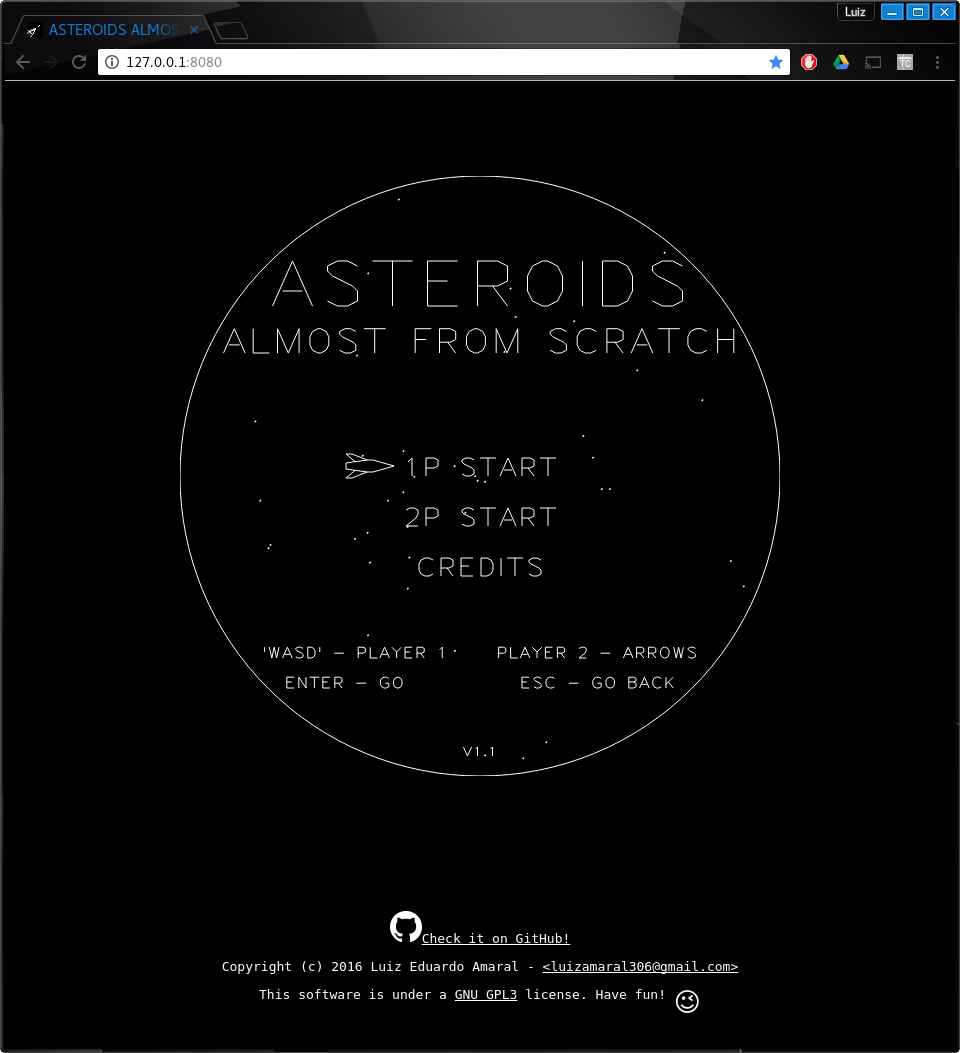
00:45 - Make screens square
Asteroids have a square screen, so I removed the stars and the round mask of the spacewar.
01:00 - Remove gravity, player2 and blackhole
The game does not have the blackhole (star) in the middle as Spacewar has, so it has been removed along with the gravity mechanics. Also, I don’t want to add a 2 player mode because in the original game the players took turns playing. Instead I’ll try to make a online highscore.
01:20 - Modify Ship class
The ship sprite is much simpler in Asteroids. So it was easy to draw: 
 . I changed some properties to make the ship more agile and interesting to play.
. I changed some properties to make the ship more agile and interesting to play.
const player1Vectors = [[[5, 0], [-4, -3], [-3, -2], [-3, 2], [-4, 3], [5, 0]]];
01:30 - Modify Shot class
The shots were also easy. I just changed some properties and done.
02:50 - Create Asteroid class and draw asteroids
To create the asteroid class, I inherited the BaseClass. The only addition was a rotation speed property that makes the asteroid spins continuously.
To draw the asteroids, I made a function that randomly generates points in a grid and used those vectors.
function makeAsteroidVectors() {
let vectors = [randomCoords(0, 0), randomCoords(1, 0), randomCoords(2, 0), randomCoords(3, 0),
randomCoords(3, 1), randomCoords(2, 1), randomCoords(3, 2), randomCoords(3, 3),
randomCoords(2, 3), randomCoords(1, 3), randomCoords(0, 3), randomCoords(0, 2),
randomCoords(0, 1)];
vectors.push(vectors[0])
return [vectors];
}
Luckly for me, in the constructor, I have made the vectors translate to make the centroid of the object the coordinates (0, 0), then it’s easy to rotate the object around the centroid. And there’s also a scaler in the constructor to chose the size of the objects which came in handy to make asteroids of different sizes. This is the end result
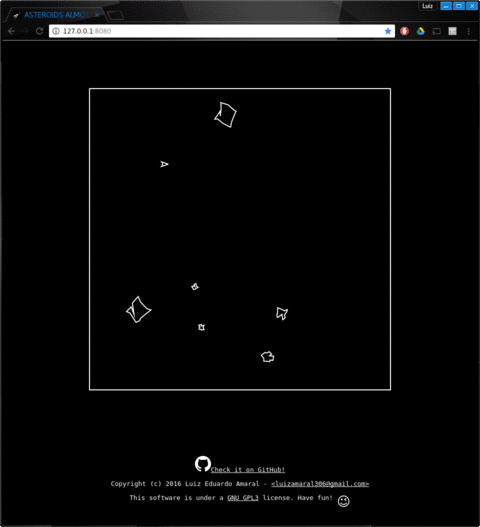
03:10 - Create Saucer class and draw saucers
Instead of making a Saucer class, I’m recycling the Ship class and will control it in the gameloop.
The vectors for the
 are:
are:
const saucerVectors = [[[-1, 0], [1, 1], [5, 1], [7, 0], [5, -1], [1, -1], [-1, 0]],
[[2, 1], [2.5, 2], [3.5, 2], [4, 1]],
[[-1, 0], [7, 0]]];
03:20 - Create Score class
The score class is super simple, it took 10 min to make and test it.

class Score {
constructor(x, y, size) {
this.x = x;
this.y = y;
this.size = size;
this.score = 0;
}
draw() {
writeText(this.x, this.y, this.score.toString(), this.size);
}
}
I thought about making the score like the original game, but I really liked working with the Hershey Vector Font.
03:25 - Modify collision mechanics - Collision with borders
It was changed in the update method of BaseSprite the way the game computes a collision with the borders.
// border collision
if (this.x < 0) this.x = 600;
if (this.x > 600) this.x = 0;
if (this.y < 0) this.y = 600;
if (this.y > 600) this.y = 0;
04:10 - Modify collision mechanics - Collision Asteroid-Player
Since the collision function was implemented in Spacewar, it was easy to calculate the collisions with the asteroids. I just had to add a conditional to make the asteroids split in smaller ones.
05:00 - Modify collision mechanics - Collision Asteroid-Shot
The collision mechanics were easy to implement again, but this part took a while longer because I wasn’t using correctly the splice method and along with the non-blocking property of JavaScript I was getting lots of bugs.
05:20 - Modify collision mechanics - Collision Saucer
The last part of the collisions was easier because there were code from Spacewar that did exactly that.
06:00 - Create level mechanics
The game is played in waves of increasing difficulty, so, when the count of asteroids is zero, a new level starts with more asteroids. The saucers appears randomly with increasing probability (1/level) over time. Also, the score system was upgraded:
- Asteroids - 20 (large), 50 (medium), or 100 points (small).
- Saucers - 200 (large), or 1000 points (small).
06:00 - Pause!
Right now, October 24rd, 2016 at 00:45 (BRT), I’m giving a break from the project. About 2/3 of the goas are done, maybe I can finish it in under 12h, that would be neat!
06:45 - Create life mechanics
The life mechanics could have been a class, but I opted for implementing all in the gameloop. I used the ShipCursor class and an array to draw ships bellow the score that indicates the life of the player. Now the game is playable and looks like this:
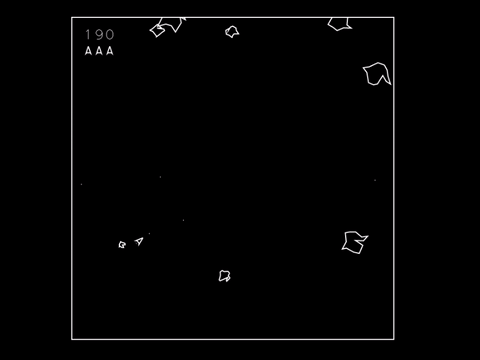
07:30 - Implement saucer AI
The saucer AI was also salvaged from spacewar, the main change is that the saucer is much slower and the shots interval is much higher.
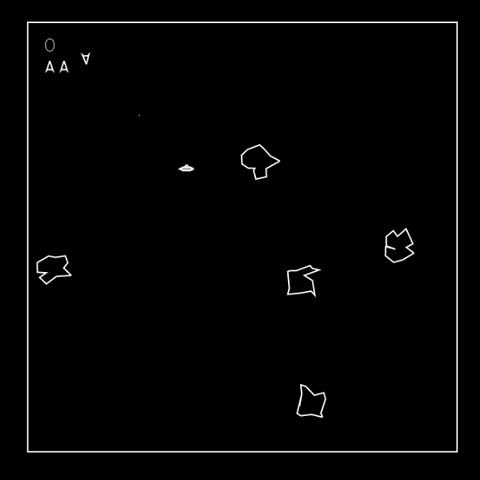
08:00 - Modify menu screens
All the screens were partially done, so it was just a matter of changing the text and the position of some stuff. I added a few asteroids in the screens to make them look more interesting.

08:40 Create high score screen
I copied the credits screen and modified it to make the high score screen. At this point I didn’t worry about how I’m connecting the high scores with some server.
Also, I added a space for the player to put his/hers name in the game over screen.
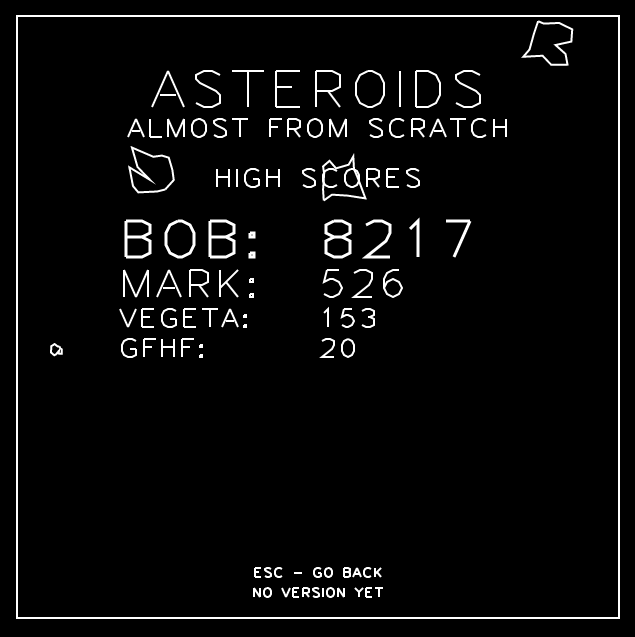

14:00 - Find someplace to host high scores
It took 5 hours to convert the project to be hosted at Heroku, learn a bit of Postgres and learn how Heroku Postgres works. Phew, it took a while longer than I expected, but it’s working!
I started by setting up a server with node and express and created some routes. I’m using REST to GET and POST the high scores. I didn’t put the effort to make an authentication, so my API is compvarly exposed.
let express = require('express')
let bodyParser = require('body-parser')
let app = express()
let pg = require('pg');
app.use(bodyParser());
app.set('port', (process.env.PORT || 5000));
app.use(express.static(__dirname + '/docs'));
app.get('/highscores', getHighScores);
app.post('/sendscore', postHighScores); // shhhh, pretend you didn't see this
app.get('*', (req, res) => res.redirect('/'));
When calling the high scores screen, I place the results of a query inside the screen object which is rendered on screen. I used jQuery for the requests, I allowed myself to use an external library in this case because this is not related to the game engine.
$.get("/highscores", data => highScoreScreen.scores = data);
14:40 - Modify Sounds
Luckly for me, it was easy to find the sound assets. I downloaded all the sounds from http://www.classicgaming.cc/classics/asteroids/sounds. Thanks guys! I just changed the names of the assets and done.
In html5 it’s a bit hard to work with sounds, they sound choppy sometimes and the same sound asset doesn’t like to be called while it’s playing.
15:40 - Improve webpage
For the webpage, I added a static page to get a list of the high scores.
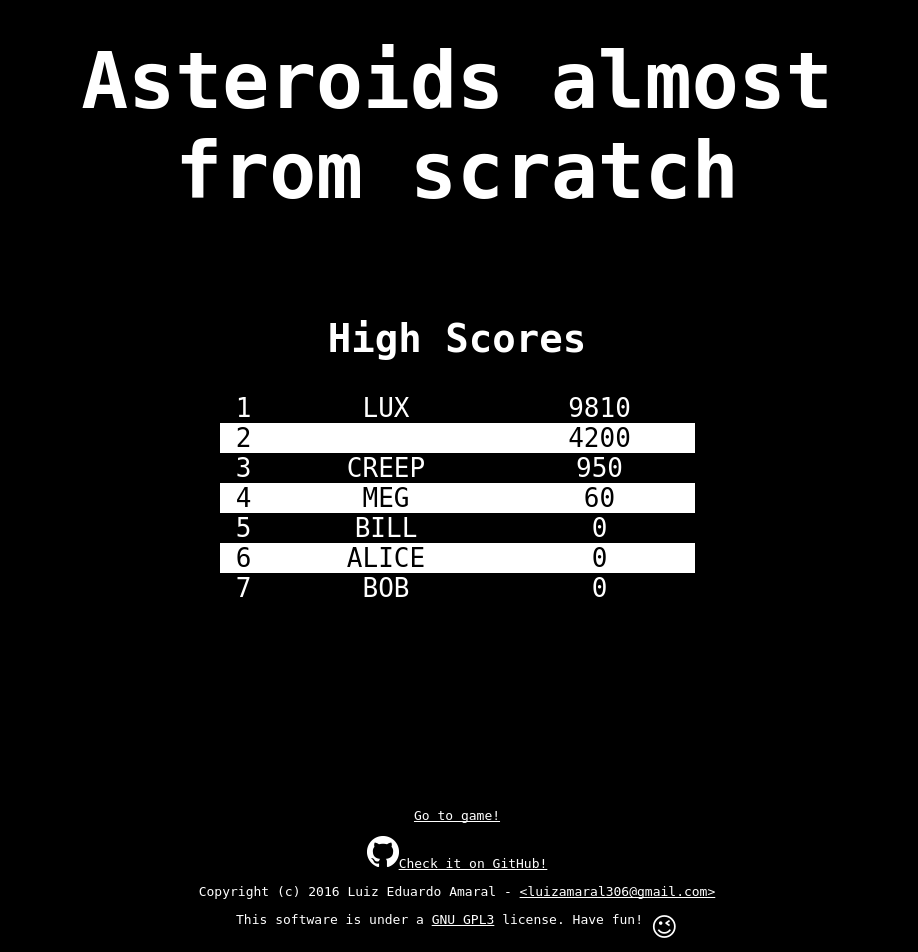
16:00 - Get play testers feedback, List requests/bugs
Fix player explosion -meFooter is leaking into game-frame -Thiago Harry,Ule,Rodrigo MendesTranspile code to ES5 -permithAdd a blinking cursor for the name input -me,Rodrigo MendesImprove saucer and thruster sounds -meImprove keyboard input -meDuplicating highscore -UleShip Spawn Effect -Guno,poppijSpawned outside the screen -Cae,GunoQuery for name ingamoverscreen -meCheck multiple keypresses -poppij
19:00 - Fix requests/bugs
Thanks to the playtesters for the feedback!!
- Caetano Sato
- Gustavo Ogg
- permith
- poppij
- Rodrigo Mendes
- Thiago Harry
- Ulisses Sato
I listed the requests and fixed them (I hope so). The game got so much better with the new indicator of the spawn point and the player destruction debris are much nicer.
The input for the High Scores is better, and the keypress events also.
Unfortunately I wasn’t able to reproduce the problem of poppij with multiple keypresses. I looked a little and found that it might be a hardware limitation.
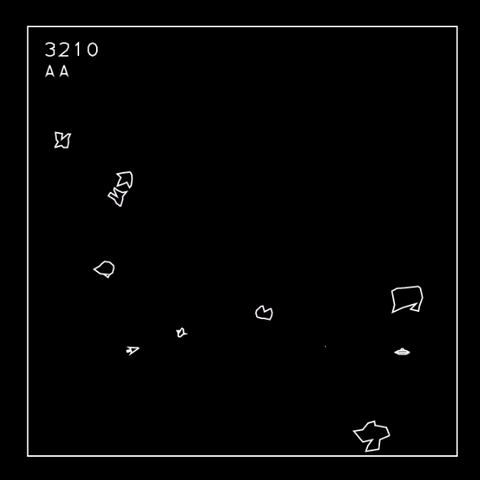
19:00 - Finish pt1.
Well, that was fun once again. This is my third game made this way, check the other ones:
I think that the most valuable lesson was messing with heroku’s database. Have I not created the high scores features and I would have finished in almost 12h.
Since there’s still 5h to complete the proposed 24h, I’m launching a patch if there’s enough feedback.
That’s it for now!
Bye
The world is a complex puzzle, and I love using data and code to decode it. Data scientist and developer by day, problem-solver always.