spiky-clouds
This is a filter that converts images into spiky images. The image is created by drawing needles instead of pixels for each pixel value.
You get a crappy drawing of yours and it transforms the drawing into a spooky image:
| Original | Spiky |
|---|---|
 |
 |
 |
 |
Installation
npm install spiky-clouds
Dependencies
Usage
const sc = require("spiky-clouds")
sc(inputFile, outputFile, {seed: 42}).then(() => {
console.log("done!");
});
sc(inputFile, outputFile[, opts]):
Applies the filter in the inputFile generating the outputFile.
opts:
seed: Chooses the seed to be used for pseudo random number generation.minLength: Chooses the minimum length of a needle. Default: 0.00 (0%).maxLength: Chooses the maximum length of a needle. Default: 0.02 (2%).minWidth: Chooses the minimum width of a needle. Default: 0.0005 (0.05%).maxWidth: Chooses the maximum width of a needle. Default: 0.001 (0.1%).alpha: Sets the value for the alpha channel for the needles. Default: 255rotation: Chooses the mode in which the needles align. Default: “min_gradient”. Available modes:min_gradient: Draws the needles in the direction of the smallest gradient.max_gradient: Draws the needles in the direction of the largest gradient.random: Draws the needles randomly.
angles: Limits the available angles (in degrees) for the rotation modes, eg:[0, 180]- horizontal needles.verbose: Shows the progress of the render.
The value arguments maxLength, minLength, maxWidth, minWidth should be a float that represents a percentage of the perimeter, eg:
0.05 => 5% of the perimeter.
Command line
There’s also a command line application
Usage: spiky-clouds [-h | -v] [OPTS] INPUT_FILE OUTPUT_FILE
Converts images applying the 'spiky-clouds' filter
Arguments:
-h, --help Show this help.
-v, --version Shows the software version.
-s, --seed Chooses the seed to be used for pseudo random number generation.
-l, --min-length Chooses the minimum length of a needle. Default: 0.00 (0%).
-L, --max-length Chooses the maximum length of a needle. Default: 0.02 (2%).
-w, --min-width Chooses the minimum width of a needle. Default: 0.0005 (0.05%).
-W, --max-width Chooses the maximum width of a needle. Default: 0.001 (0.1%).
-a, --alpha Sets the value for the alpha channel for the needles. Default: 255
-r, --rotation Chooses the mode in which the needles align. Default: "min_gradient".
Available modes:
min_gradient Draws the needles in the direction of the smallest gradient.
max_gradient Draws the needles in the direction of the largest gradient.
random Draws the needles randomly.
-g, --angles: Limits the available angles (in radians) for the rotation modes, eg: "[0, PI]" - horizontal needles.
--verbose: Shows the progress of the render
Examples
| Mode | Logo | Lena |
|---|---|---|
| Original |  |
 |
| Minimum gradient rotation |  |
 |
| Maximum gradient rotation | 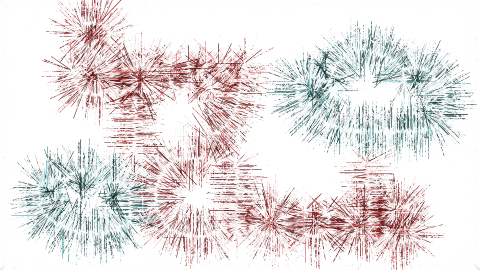 |
 |
| Random rotation | 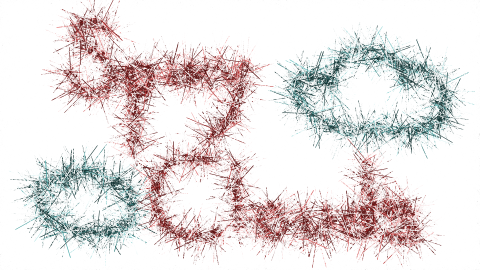 |
 |
| Medium alpha |  |
 |
| Low alpha |  |
 |
| Big needle length | 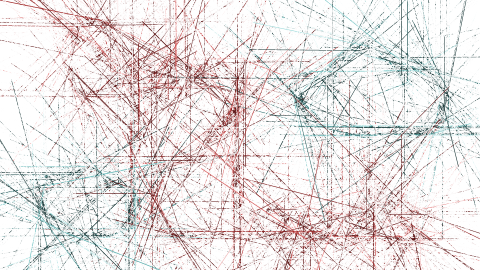 |
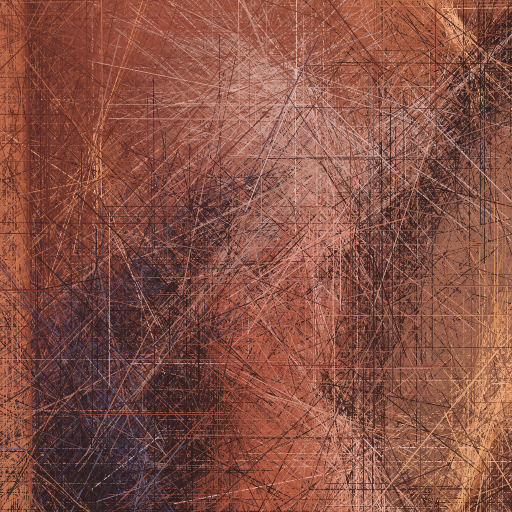 |
| Small needle length | 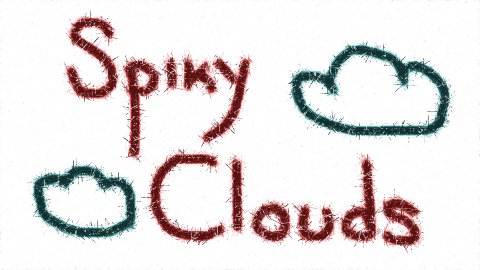 |
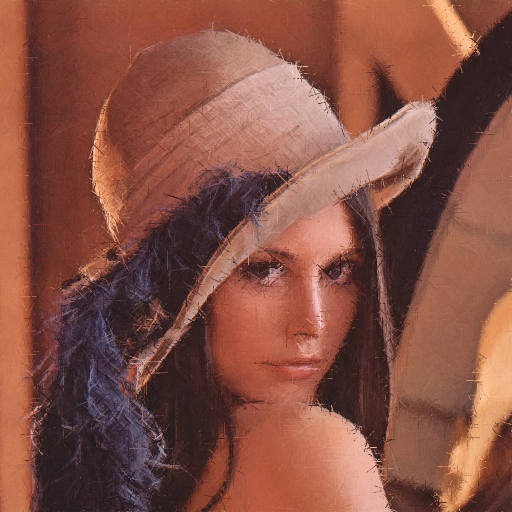 |
| Medium needle width | 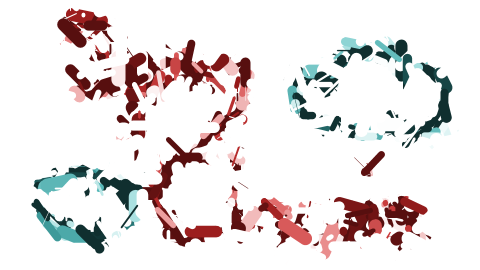 |
 |
| Big needle width | 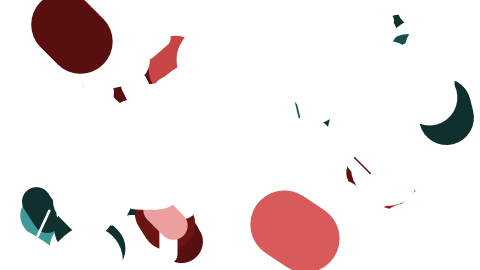 |
 |
| Angles: 45°, 135°, -45° -135° |  |
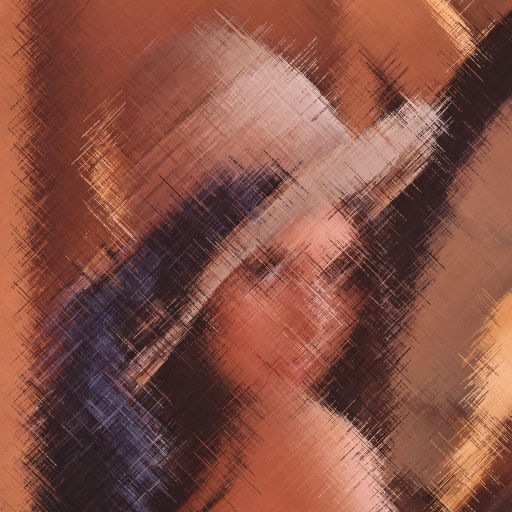 |
License
This program is free software: you can redistribute it and/or modify it under the terms of the GNU General Public License as published by the Free Software Foundation, either version 3 of the License, or (at your option) any later version.
This program is distributed in the hope that it will be useful, but WITHOUT ANY WARRANTY; without even the implied warranty of MERCHANTABILITY or FITNESS FOR A PARTICULAR PURPOSE. See the GNU General Public License for more details.
You should have received a copy of the GNU General Public License along with this program. If not, see http://www.gnu.org/licenses/.
Check out the repo
The world is a complex puzzle, and I love using data and code to decode it. Data scientist and developer by day, problem-solver always.